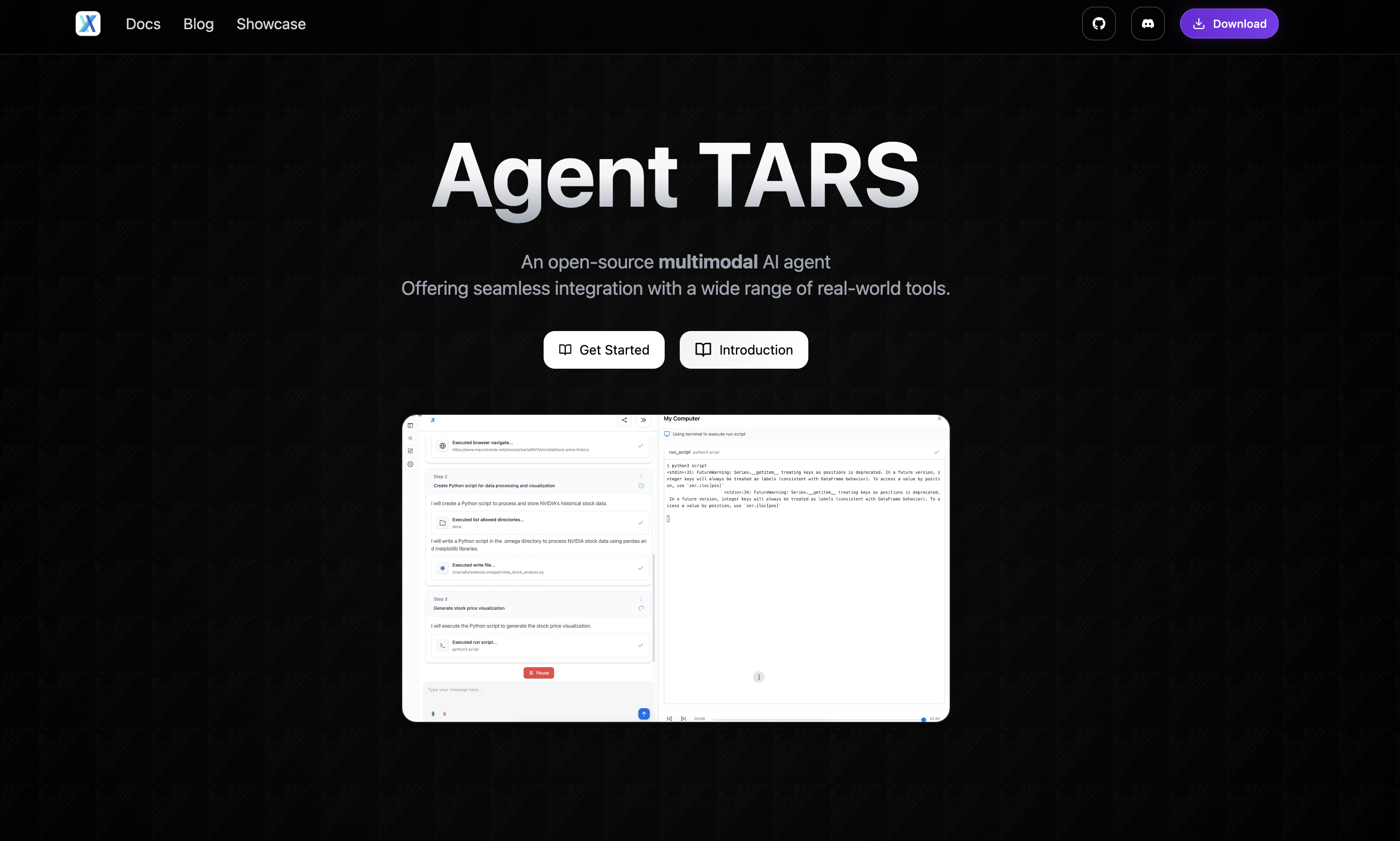
Agent TARS
About this Agent
Agent TARS is an open-source multimodal agent designed to revolutionize GUI interaction by visually interpreting web pages and seamlessly integrating with command lines and file systems. It is designed for workflow automation, going beyond static chatbots by making its own decisions and evolving over time.
Use Case
Primarily used for web-based task automation and research assistance, it can orchestrate complex tasks such as deep web research, interactive browsing, information synthesis, and other GUI-driven workflows without continuous human input . This makes it useful for gathering and analyzing information across the web or performing repetitive browser actions on the user’s behalf.
Feature
- Advanced Browser Operations: Can perform sophisticated multi-step web browsing tasks (e.g. automated deep research, clicking through pages) using visual understanding of pages
- Comprehensive Tool Support: Integrates with various tools – search engines, file editors, shell commands, etc. – enabling it to handle complex workflows that combine internet data with local operations
- Enhanced Desktop App: Provides a rich UI for managing sessions, model settings, dialogue flow visualization, and tracking the agent’s browser/search status
- Workflow Orchestration: Coordinates multiple sub-tools (search, browse, link exploration) to plan and execute tasks end-to-end, then synthesizes results into final outputs
- Developer-Friendly Framework: Easily extensible for developers – it works within the UI-TARS framework, allowing customization and new workflow definitions for agent projects
Maturity
Technical Preview – Agent TARS is in an early development stage and not yet stable for production use . It was first announced in March 2025 and is evolving rapidly with community contributions.
Similar Agents You Might Like
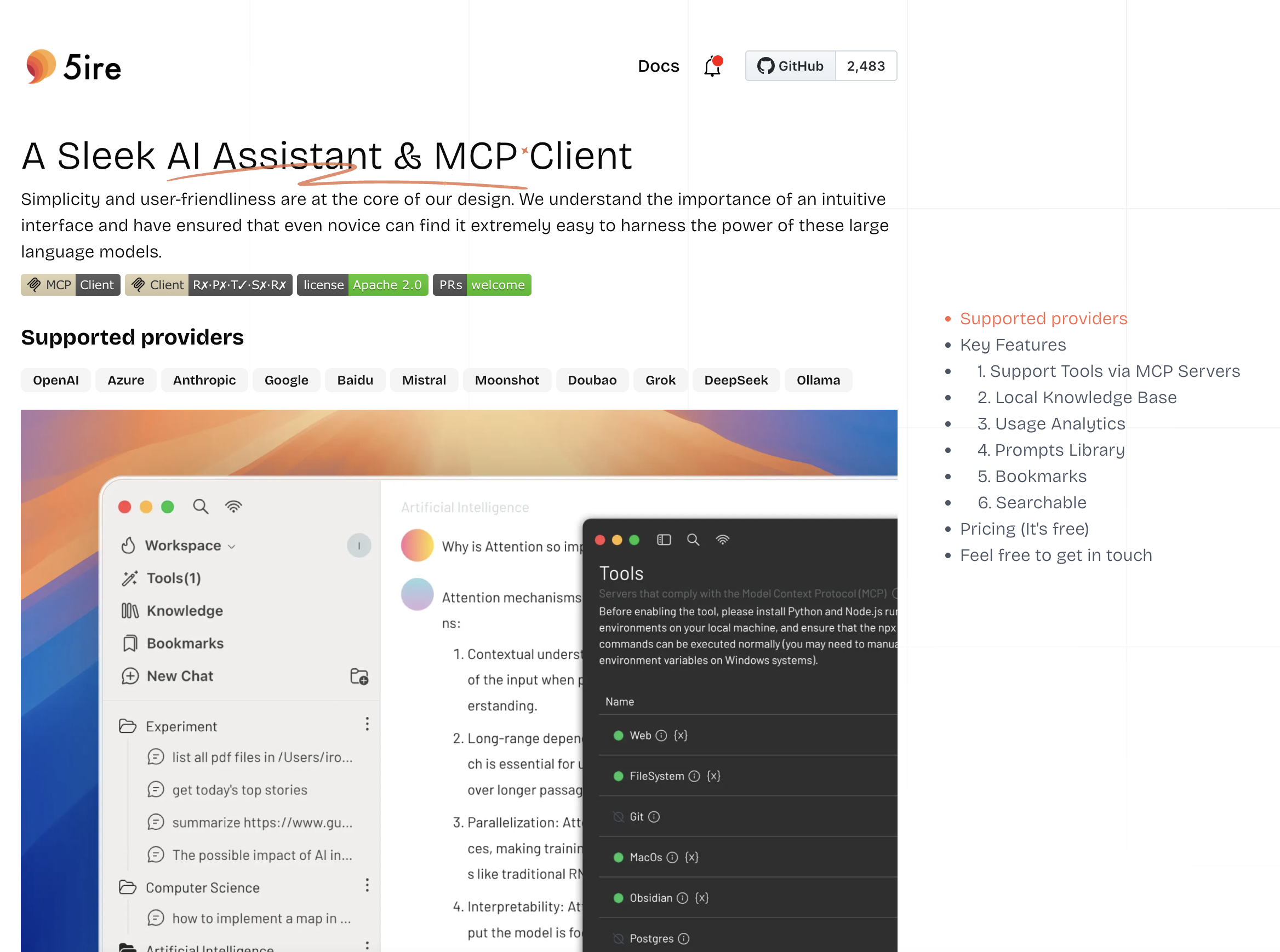
Open-source, cross-platform desktop AI assistant and MCP client. 5ire provides a user-friendly chat interface to a variety of AI models (local and cloud) and allows tool use via the Model Context Protocol – all running on your own machine. It’s like having a customizable ChatGPT that can plug into your files and apps. ## Use Case Acts as a personal AI agent for both coding and general purposes. For example, a developer can use 5ire to load their project and ask the AI to read files, generate code, or debug errors (since 5ire can use tools to access the filesystem). Non-developers might use it to analyze documents or automate workflows (through plugins). It’s essentially an extensible AI assistant you control locally, suitable for anyone who wants advanced AI capabilities (coding help, data analysis, etc.) without relying on a cloud service’s interface. ## Feature * Multi-Model Hub: Connects to many AI providers out-of-the-box – OpenAI (GPT-4, GPT-3.5), Anthropic (Claude), Google PaLM, Baidu, local models via Ollama, etc. * You can choose or switch models for different tasks and even run open-source models on your machine. * Tool Use via MCP: Supports Model Context Protocol, a standard for tool plugins. 5ire comes with the ability to use tools like file system access (read/write local files), get system info, query databases or APIs, etc., through MCP servers * There’s an open marketplace of community-made MCP plugins, so your AI can be extended to do web browsing, execute code, and more – similar to ChatGPT Plugins but completely under your control. * Local Knowledge Base: Built-in support for ingesting documents (PDF, DOCX, CSV, etc.) and creating embeddings locally using a multilingual model. This lets you do Retrieval-Augmented Generation on your own data without sending it to the cloud – you can ask questions about your files and 5ire will answer using that content. * Conversation Management: You can bookmark important conversations and search across all past chats by keyword, making it easy to retrieve past insights. Even if you clear the chat, your saved knowledge can persist via bookmarks. * Usage Analytics: If using paid APIs, 5ire tracks your usage and spend for each provider, so you have transparency on how many tokens/calls you’re using. This helps optimize costs when leveraging multiple models. * Extensible & Cross-Platform: Works on Windows, Mac (brew cask available), and Linux. It’s open-source (TypeScript), allowing developers to contribute or fork. You can even build custom apps on top of 5ire or integrate it with other systems (the team provides a development guide)
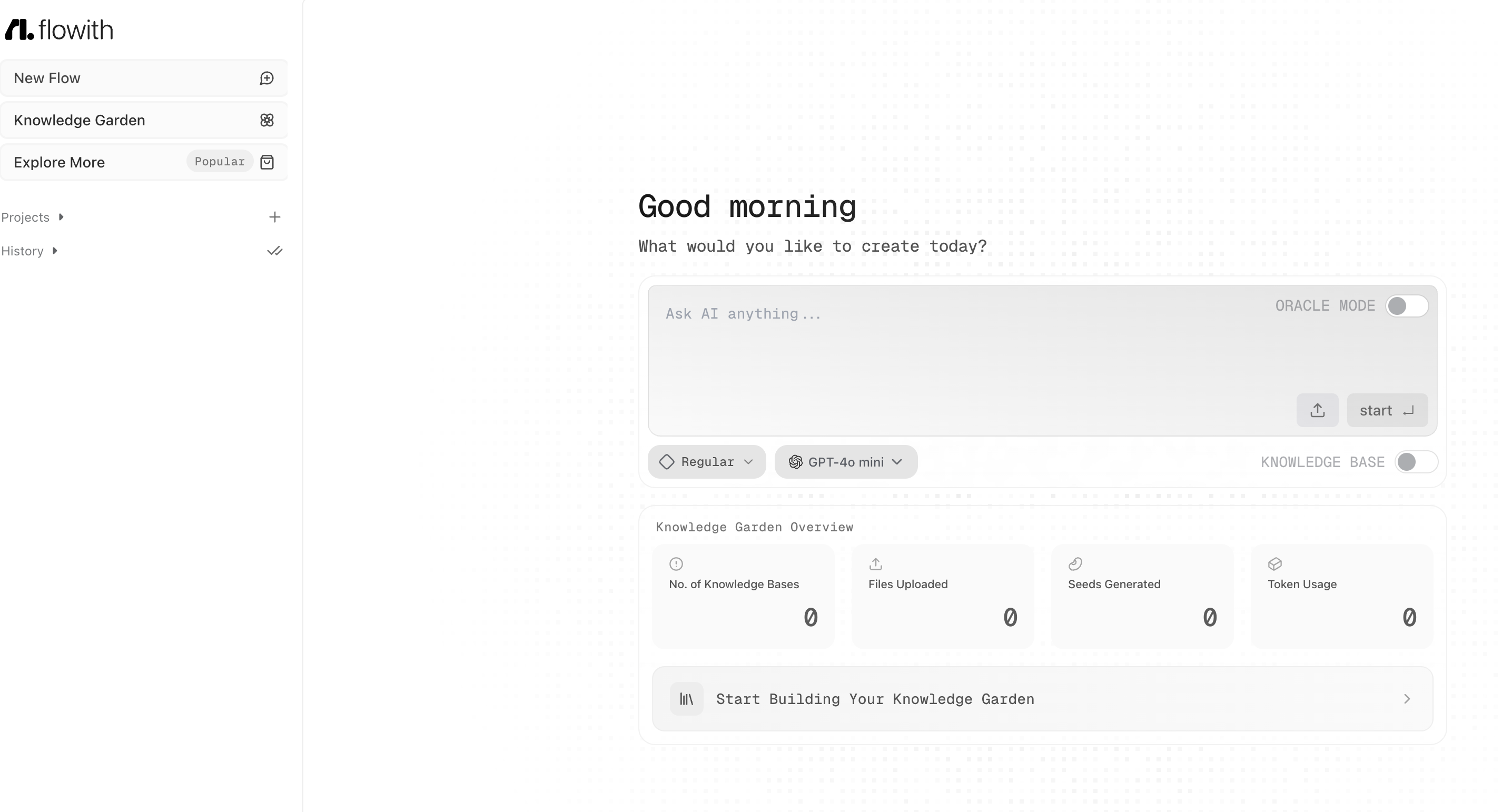
A next-generation AI productivity tool with a two-dimensional canvas interface. Flowith enables multi-threaded, non-linear interaction with multiple AI agents and models in one workspace, aiming to help users achieve a “flow state” for deep work. ## Use Case Complex, multi-step problem solving and knowledge work. Flowith is used for research, brainstorming, learning, or any task where you might want to engage multiple lines of thought. For example, one can use it to gather and organize information (with an AI helping to fetch and summarize content), while another agent writes code or analyzes data – all concurrently on a canvas. It’s like an AI-powered sandbox for projects that involve text, code, and notes together. ## Feature * Canvas UI: Instead of a single chat, you have an infinite canvas where you can spawn multiple chat nodes. This visual layout lets you run parallel conversations or workflows (e.g. one agent writing an essay outline while another debugs code) , and you can see and connect different threads. * Oracle Mode (Agent): A powerful autonomous agent, “Flowith Oracle,” can plan and execute multi-step tasks automatically * It does task decomposition, uses tools, self-optimizes, and presents a reasoning chain, much like AutoGPT but more stable. You can give it a complex goal and watch it break it down and solve sub-tasks one by one. * Knowledge Garden: An integrated knowledge base that users can build. It ingests your files, notes, and URLs, breaks them into “Seeds” of info, and connects them. The AI uses this to give context-aware answers using your data. This is essentially a personal Second Brain for contextual retrieval during chats. * Multi-Model Support: You can utilize different AI models in different nodes (for instance, use GPT-4 in one conversation and another model in a different thread). Flowith can intelligently select the best model for a task or let you run models concurrently (via tool selection, as hinted in product materials). * Tool Integrations: Supports using external tools (web search, calculators, etc.) within conversations – the Oracle agent has unlimited tool invocation capability , so it can, for example, call APIs or run Python code if set up. * Non-linear Workflow: Because of its multi-threaded design, you can organize thoughts, to-dos, and outputs spatially. This makes it easier to handle elaborate projects (e.g. writing a research paper with sections in different nodes, or managing a coding project with separate agents for different functions).