AI Agent Leaderboard
Discover the top-performing AI agents across different metrics
Top Performers
Trending Agents
| Rank | Agent | Category | Rating | Downloads | Provider | Action |
|---|---|---|---|---|---|---|
| 1 | 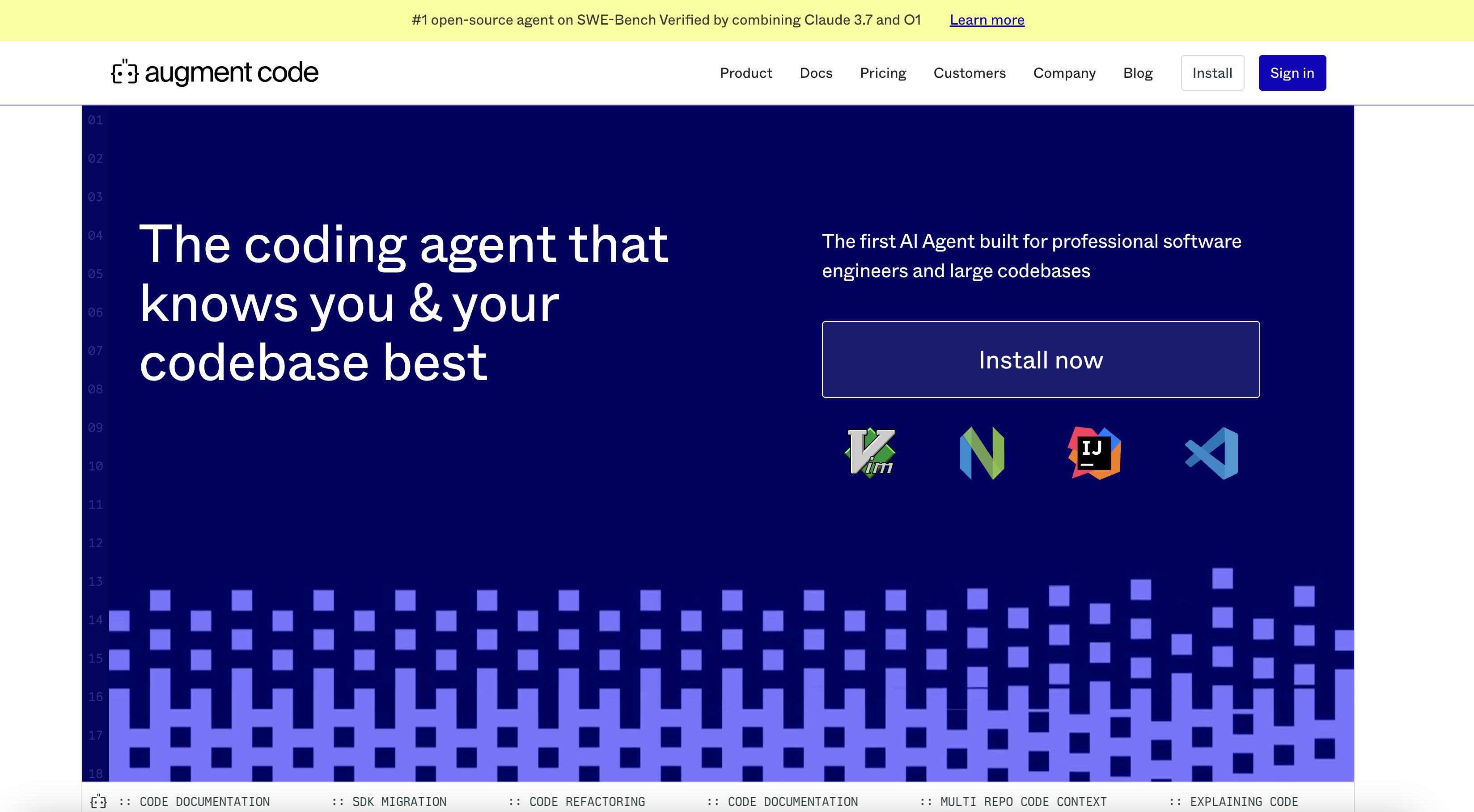 Augment Code AI coding agent built for professional engineers and large codebases. Aims to be an “AI software engineer” that knows your entire codebase and workflow, enabling it to take on sizable development tasks autonomously.
## Use Case
Enterprise and team software development at scale. Augment is used to handle complex projects with many repositories, assisting with tasks from planning and coding to integrating with issue trackers – effectively augmenting large dev teams’ productivity. It’s particularly suited for large companies looking to accelerate development while maintaining code quality across big codebases
## Feature
• Massive Context Handling: Designed for very large codebases – can work with contexts up to 200K tokens, allowing it to reason about multiple repositories or millions of lines of code without manual context setup (a key differentiator)
• “Memories” Personalization: Learns from interactions to adapt to your project’s conventions and your coding style over time, so suggestions align with your preferences (it literally builds a memory of past decisions).
• Real-Time Team Sync: Unlike tools that get out-of-sync, Augment syncs with your Git in real-time. If a teammate commits code, the AI is aware of it instantly
– ensuring the AI’s suggestions always reflect the latest code state.
• End-to-End Integration: Integrates with tools like GitHub, Linear, Jira, Notion, Slack, etc. to go from ticket to pull request. For example, it can take a task from a Jira ticket, write the code, open a PR, and notify you on Slack.
• Multi-IDE Support: Works with developers’ preferred environments – VS Code (general availability) and JetBrains IDEs (preview) – without requiring a fork. Augment preserves 100% compatibility with VS Code extensions
• Enterprise-Grade Security: SOC 2 Type II compliant, with features like isolated on-prem deployment for companies. No training on your code (strict privacy guarantees) and extensive testing to ensure it makes safe changes
• Advanced Coding Agent: Goes beyond autocomplete – it can autonomously plan and implement multi-step changes (e.g. migrating an SDK across a codebase, adding a complex feature), handling the heavy lifting while you supervise results. | coding | 4.8 | 22,780 | Argument Code | Explore |
| 2 | 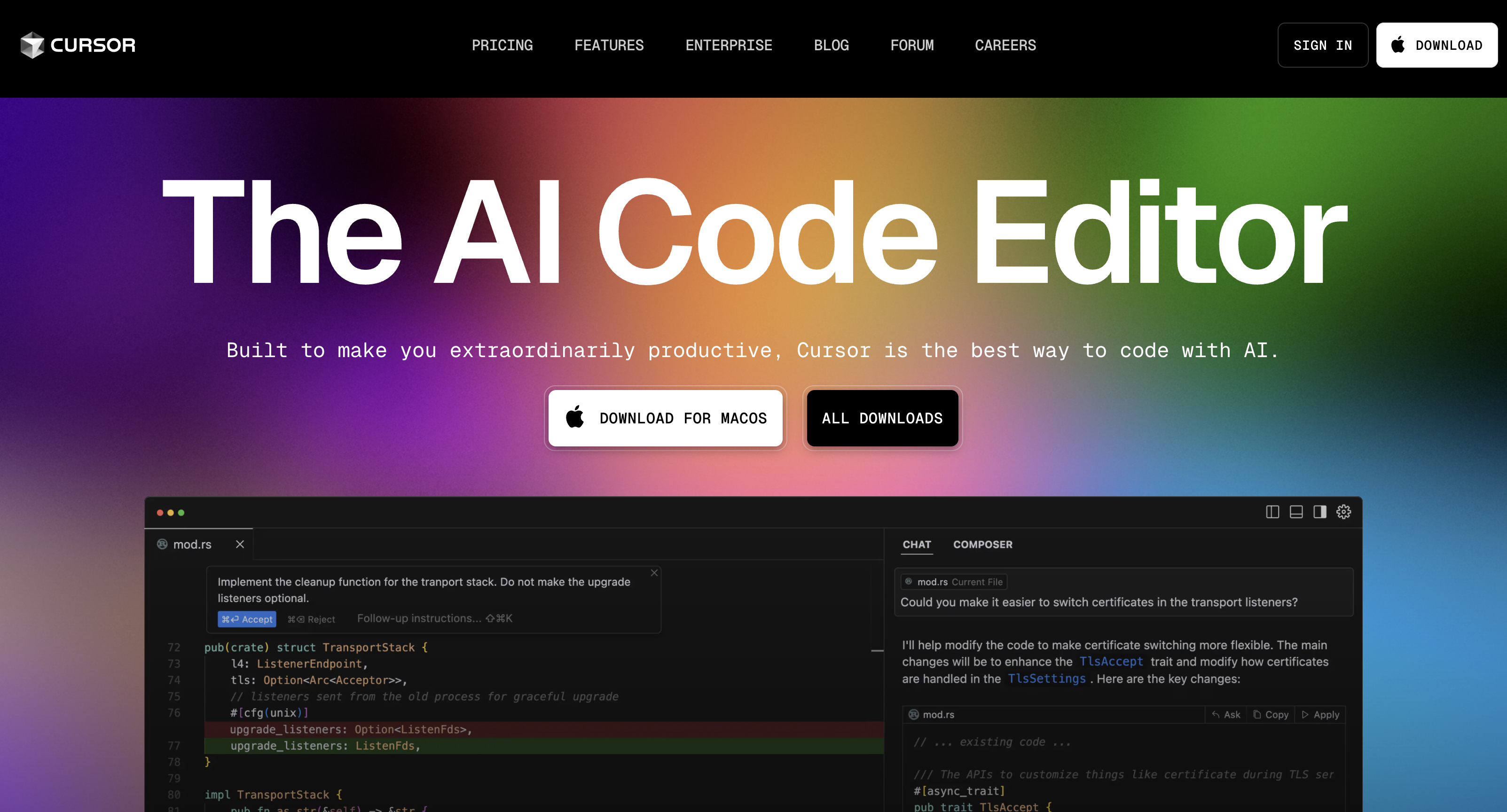 Cursor Proprietary AI-powered code editor (a fork of VS Code) by Anysphere, designed to boost developer productivity by deeply integrating AI into the coding workflow. Cursor provides a familiar IDE experience with added superpowers for code generation, editing, and understanding.
## Use Case
A full replacement for VS Code aimed at individual developers and teams who want AI assistance built into their IDE. Use cases include writing new code using natural language, refactoring large codebases faster, getting instant answers or documentation for code, and generally speeding up the coding of applications or scripts
## Feature
### Natural-Language Code Edits
Allows developers to “write code using instructions.” You can describe a function or change in English, and Cursor generates or updates the code (classes, functions, etc.) accordingly
### Intelligent Autocomplete
AI-powered autocompletion that predicts not just the next token but the next logical snippet or block. It anticipates your needs, often completing whole lines or blocks of code in a sensible way
### Codebase Queries:
Understands the entire project – you can ask questions about your codebase (e.g. “Where is function X defined?”) or search code semantically. This helps with navigating and comprehending large projects
### Smart Refactor & Rewrite
Can perform multi-file or project-wide rewrites. For example, instructing “rename this API endpoint across the codebase” or “upgrade this library usage” will prompt Cursor to apply changes in all relevant places intelligently
### Extension Compatibility
Being a VS Code fork, it supports most VS Code extensions, themes, and settings
EN.WIKIPEDIA.ORG
– so developers don’t lose their ecosystem. This means you can use Git integrations, linters, debuggers, etc., alongside Cursor’s AI features.
### Privacy & Security
Offers a Privacy Mode where code is not sent to servers
The platform is SOC 2 certified, addressing enterprise security concerns for using an AI-powered editor. | coding | 4.7 | 18,640 | Cursor | Explore |
| 3 | 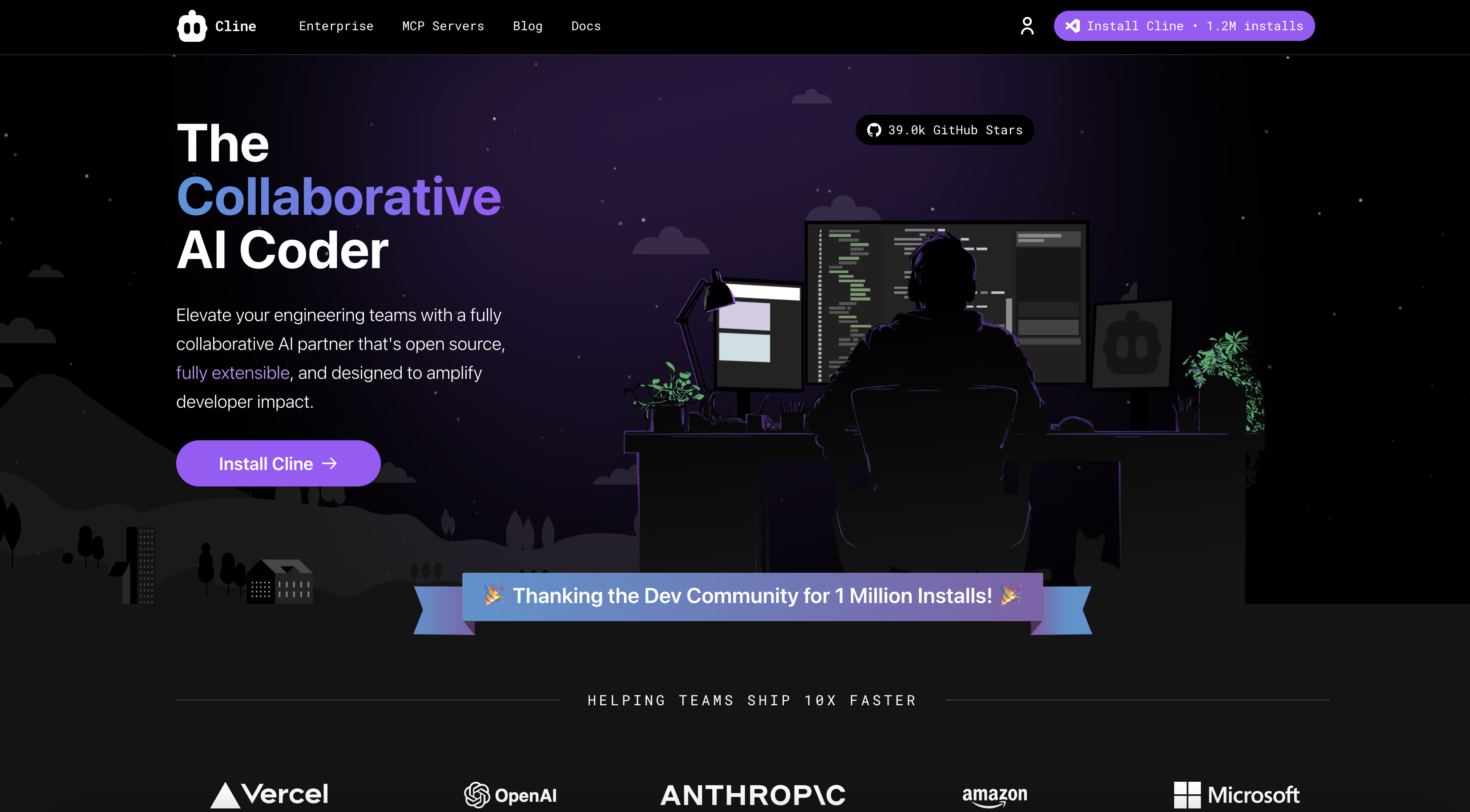 Cline Open-source autonomous AI coding assistant that embeds in VS Code. Acts as a fully collaborative AI partner that can plan tasks and then take actions (write code, run commands) to assist developers
## Use Case
In-IDE automation of software development. Cline is used to handle entire coding tasks within VS Code – from generating new modules and fixing bugs to running tests or database queries – with minimal human intervention, functioning as a “co-developer” that can work on the project alongside you
## Feature
• Plan-and-Act Agent: Unlike simple code assistants, Cline first devises a step-by-step plan for complex tasks and seeks user approval, then executes the steps automatically (“Plan” and “Act” modes)
• Collaborative Explanations: It explains its reasoning and approach in real-time, asking for guidance when needed, so you’re always in the loop
• Full VS Code Integration: Reads and writes to your project files, and even handles multiple files/repositories at once – e.g. it can update an entire codebase or create new files as required
• Terminal & Tools Access: Can execute terminal commands, run tests, and interact with external systems from within VS Code
. Via MCP (Model Context Protocol), it links to external resources (databases, documentation servers, etc.) to extend its capabilities
• Multi-Model Support: Plug-and-play with top AI models – supports Anthropic Claude, Google Gemini (etc.) – giving flexibility in choosing LLMs
• Safe Control: Includes a checkpoint system to review diffs of AI-made changes and rollback if needed, ensuring you maintain control over your codebase
• Fully Extensible & OSS: 100% open source, allowing customization. An active extension ecosystem lets teams extend Cline’s abilities. | coding | 4.6 | 15,920 | Bolt | Explore |
| 4 | 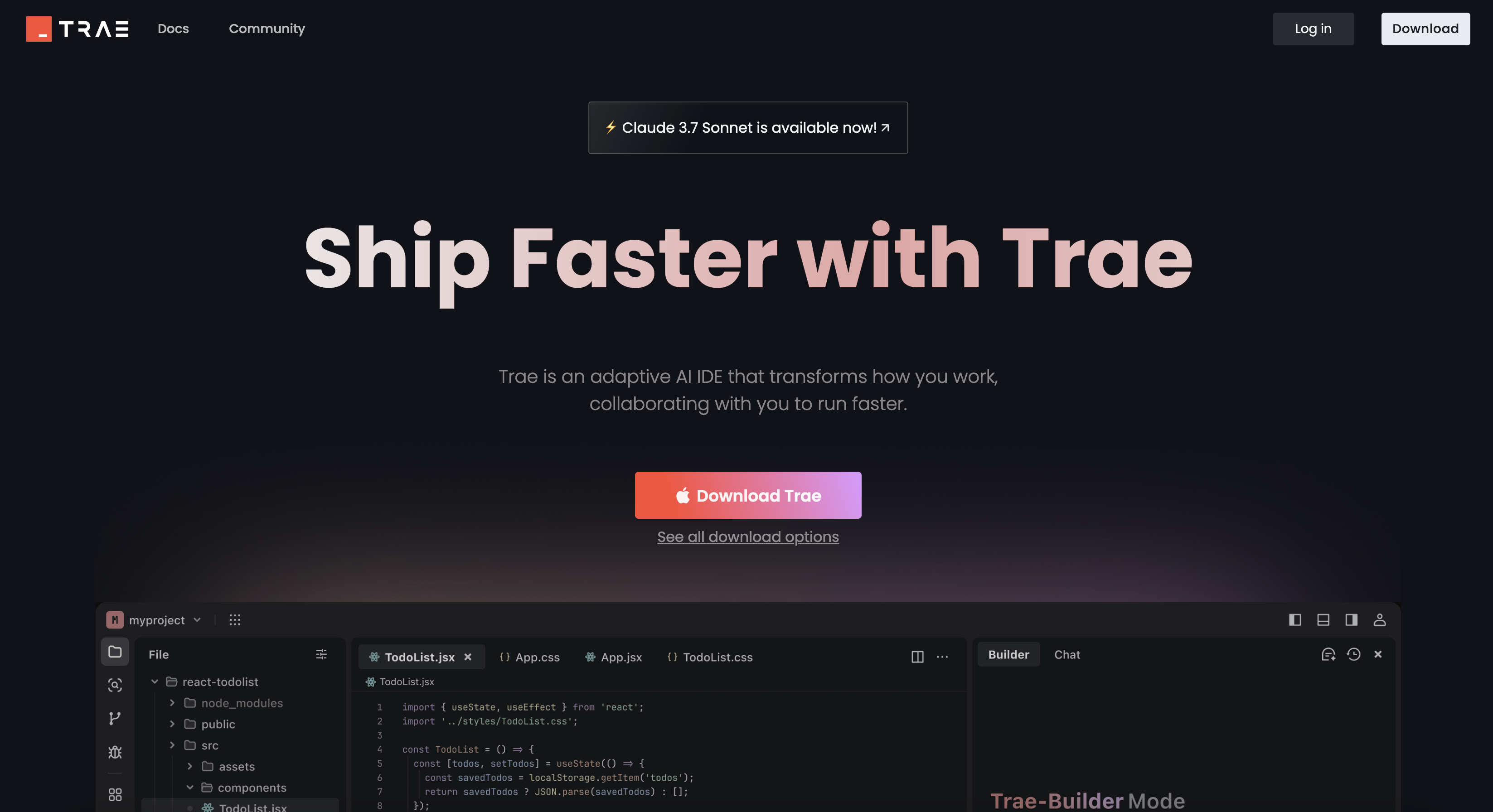 Trae Trae (/treɪ/) is your helpful coding partner. It offers features like AI Q&A, code auto-completion, and agent-based AI programming capabilities. When developing projects with Trae, you can collaborate with AI to enhance your development efficiency.
Comprehensive IDE functionalities
Trae provides essential IDE functionalities, including code writing, project management, extension management, version control, and more.
## Use Cases
* **AI Q&A**
While coding, you can chat with the AI assistant at any time to seek help regarding coding, including asking the AI assistant to explain code, write code comments, fix errors, and more. For more information, refer to "Side chat" and "Inline chat".
* **Real-time code suggestions**
The AI assistant will understand the current code and provide suggested code in real-time within the editor. For more information, refer to "Auto-completion".
* **Code snippet generation**
By describing your needs in natural language to the AI assistant, it will generate the corresponding code snippets or autonomously write project-level and cross-file code.
* **0 to 1 project development**
Tell the AI assistant what kind of program you want to develop, and it will provide the corresponding code or automatically create related files based on your description. For more information, see "Builder".
## Feature
* **Builder**
The Builder mode can help you develop a complete project from scratch. You can seamlessly integrate it into your project development process.
In the Builder mode, the AI assistant utilizes various tools based on your needs when responding. These tools include those for analyzing code files, editing code files, running commands, and more, making the responses more precise and effective.
* **Multiple way of Context**
When chatting with the AI assistant, you can specify content within Trae—such as code, files, folders, and the workspace—as context for the AI assistant to read and understand. This ensures that the AI assistant's responses align more closely with your needs. Here are three ways to specify context.
Method 1: Reference the content in the editor as context
Method 2: Reference the content in the terminal as context
Method 3: Add context using the # symbol (code, file, folder, workspace)
* **Multimodal input**
You can add images during the chat, such as error screenshots, design drafts, reference styles, and more, to express your needs more accurately and efficiently.
* **Source control**
In Trae, you can use source control to manage changes to source code over time.
* **Remote development**
using SSH
The SSH-based Remote Development functionality enables you to directly use your local PC to access and manage files on remote hosts.With this functionality, you can fully utilize all of Trae's features, including code completion, navigation, debugging, and AI assistant, to manage remote files, without needing to store the source code from remote hosts on your local PC.
| coding | 0.0 | 0 | Trae | Explore |
| 5 | 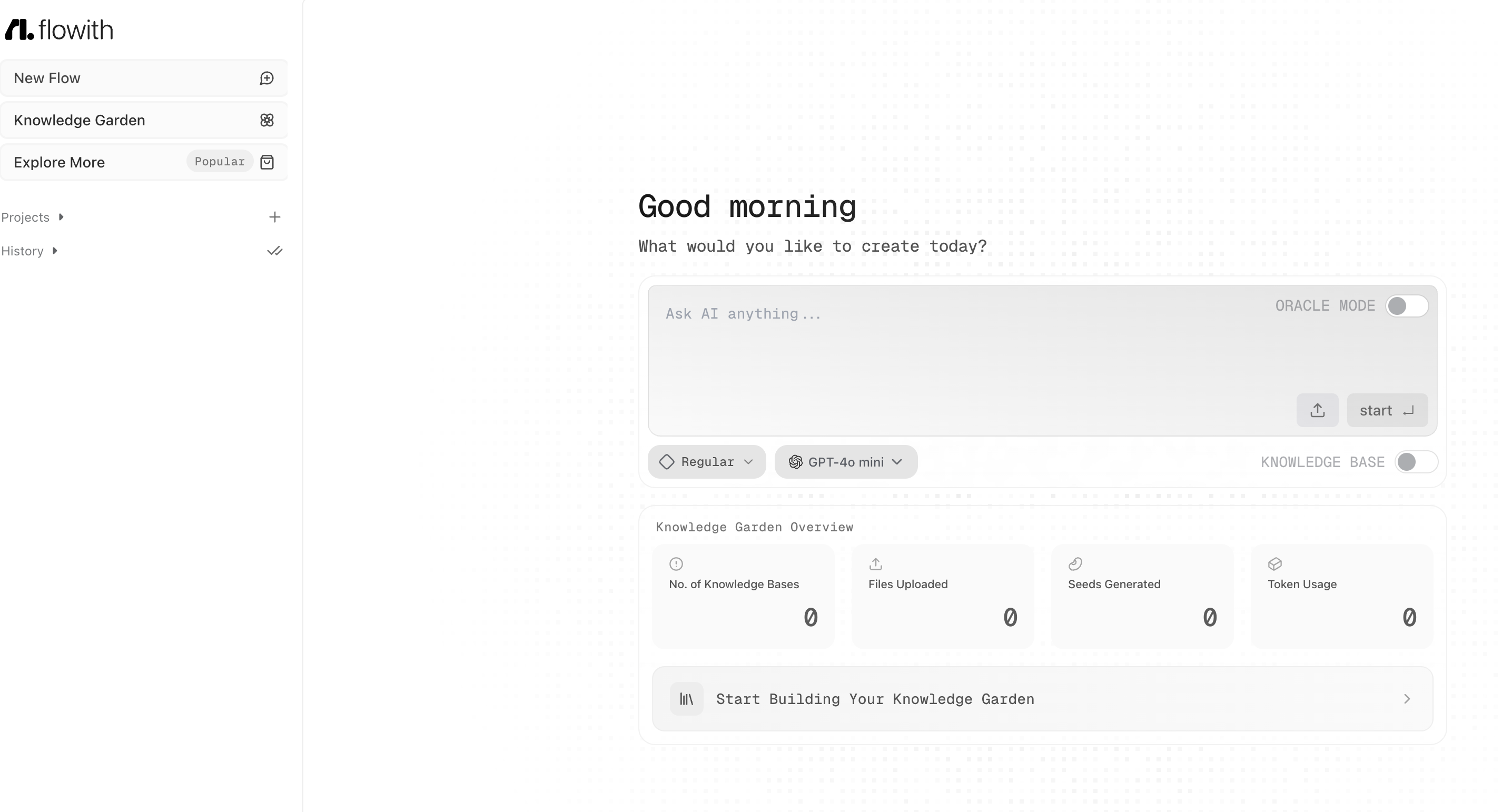 Flowith A next-generation AI productivity tool with a two-dimensional canvas interface. Flowith enables multi-threaded, non-linear interaction with multiple AI agents and models in one workspace, aiming to help users achieve a “flow state” for deep work.
## Use Case
Complex, multi-step problem solving and knowledge work. Flowith is used for research, brainstorming, learning, or any task where you might want to engage multiple lines of thought. For example, one can use it to gather and organize information (with an AI helping to fetch and summarize content), while another agent writes code or analyzes data – all concurrently on a canvas. It’s like an AI-powered sandbox for projects that involve text, code, and notes together.
## Feature
* Canvas UI: Instead of a single chat, you have an infinite canvas where you can spawn multiple chat nodes. This visual layout lets you run parallel conversations or workflows (e.g. one agent writing an essay outline while another debugs code) , and you can see and connect different threads.
* Oracle Mode (Agent): A powerful autonomous agent, “Flowith Oracle,” can plan and execute multi-step tasks automatically
* It does task decomposition, uses tools, self-optimizes, and presents a reasoning chain, much like AutoGPT but more stable. You can give it a complex goal and watch it break it down and solve sub-tasks one by one.
* Knowledge Garden: An integrated knowledge base that users can build. It ingests your files, notes, and URLs, breaks them into “Seeds” of info, and connects them. The AI uses this to give context-aware answers using your data. This is essentially a personal Second Brain for contextual retrieval during chats.
* Multi-Model Support: You can utilize different AI models in different nodes (for instance, use GPT-4 in one conversation and another model in a different thread). Flowith can intelligently select the best model for a task or let you run models concurrently (via tool selection, as hinted in product materials).
* Tool Integrations: Supports using external tools (web search, calculators, etc.) within conversations – the Oracle agent has unlimited tool invocation capability , so it can, for example, call APIs or run Python code if set up.
* Non-linear Workflow: Because of its multi-threaded design, you can organize thoughts, to-dos, and outputs spatially. This makes it easier to handle elaborate projects (e.g. writing a research paper with sections in different nodes, or managing a coding project with separate agents for different functions). | digital-worker | 4.9 | 31,250 | Flowith | Explore |
Category Champions
Top performer in this category
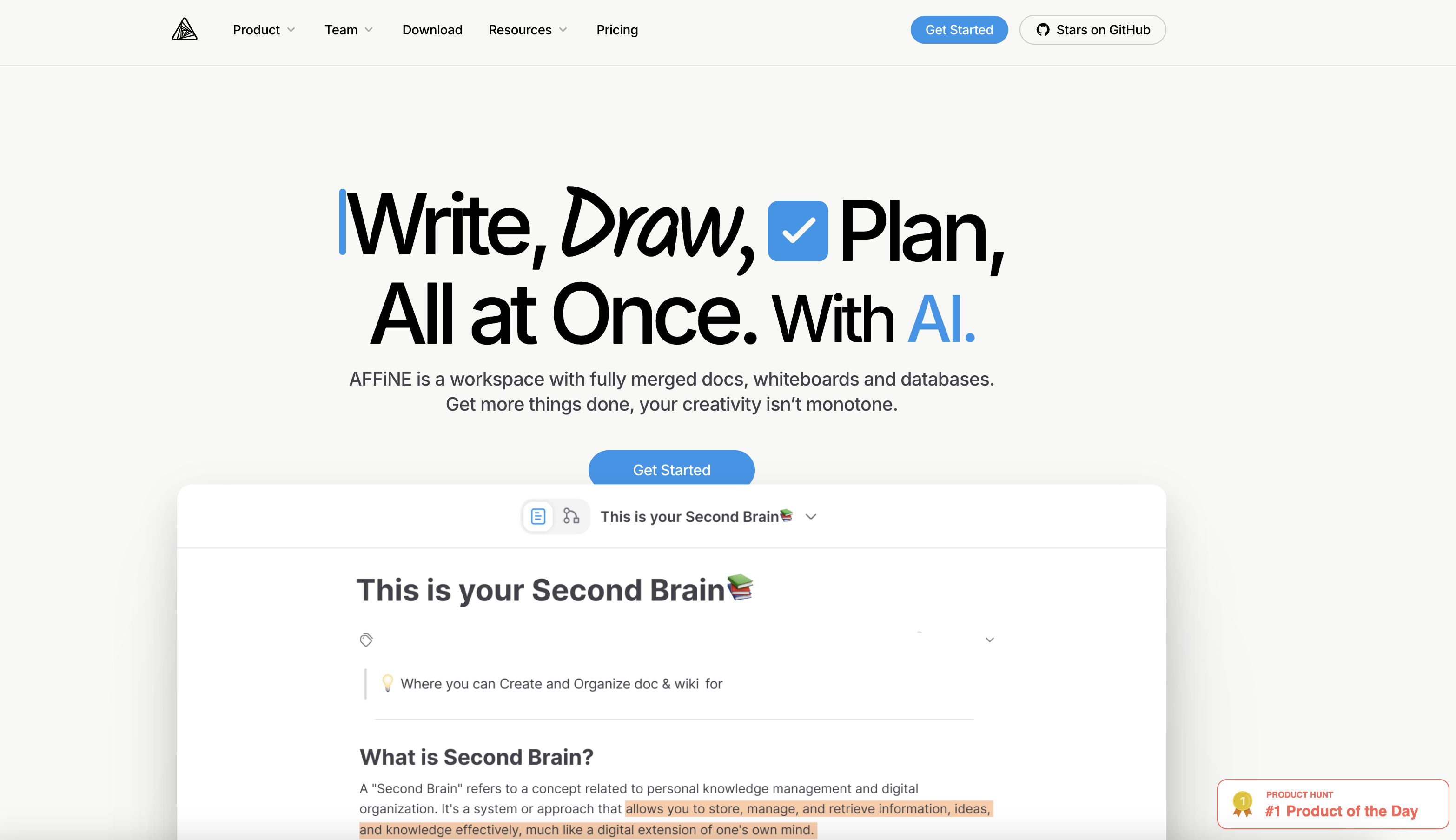
AFFiNE
AFFiNE
Open-source all-in-one KnowledgeOS (knowledge management system) that blends documents, whiteboards (infinite canvas), and databases, with a built-in AI assistant. AFFiNE’s motto is “Write, Draw, Plan, All at Once, with AI” – it lets you create content and organize knowledge freely, while an “AFFiNE AI” copilot helps generate and structure content ## Use Case Note-taking, knowledge management, and project planning with AI augmentation. Teams and individuals use AFFiNE as a replacement for tools like Notion, Miro, and Trello combined. You can take meeting notes or requirements documents and have the AI summarize or refine them, brainstorm on a canvas with AI generating ideas or images, and manage tasks or data tables with AI assistance. It’s useful whenever you need to organize thoughts or present information and want AI to help with generation or formatting. ## Feature * Unified Workspace: Fully merged document editor + infinite whiteboard + spreadsheet/database in one app. You can write rich text, sketch diagrams, and track structured data without switching tools – all data types interlinkable. * AI Writing Assistant: AFFiNE AI can generate and improve text content. For instance, it can expand a few bullet points into a detailed article or blog post, or rewrite text in a different tone and fix grammar. This helps users create polished docs faster. * AI Visualization & Planning: The AI helps turn outlines into visual presentations automatically (it can generate slide decks from an outline – currently in beta) . It can also summarize a document into a mind map or diagram, giving a structured visual summary. These features tie the AI to the whiteboard aspect (Canvas AI). * Task Management & DB with AI: AFFiNE has table/database views for things like Kanban boards or task lists. The AI can assist by auto-sorting, tagging, or prioritizing items (features like auto-tagging are coming soon). It can also answer questions about your tables/data or generate analytics summaries. * Real-time Collaboration: Multiple users can collaborate on the same AFFiNE workspace. Changes sync in real-time (like Google Docs/Sheets). The AI can operate in a collaborative manner too – e.g., a team brainstorming session on the canvas can involve the AI suggesting ideas live. All data is local-first (for privacy) with cloud sync as optional . * Templates & Extensibility: Comes with ready-to-use templates (planners, storyboards, note formats, etc.) to jumpstart projects. Being open-source, it’s extensible – the community can add plugins or custom integrations (and AFFiNE builds in public with community feedback).
Top performer in this category
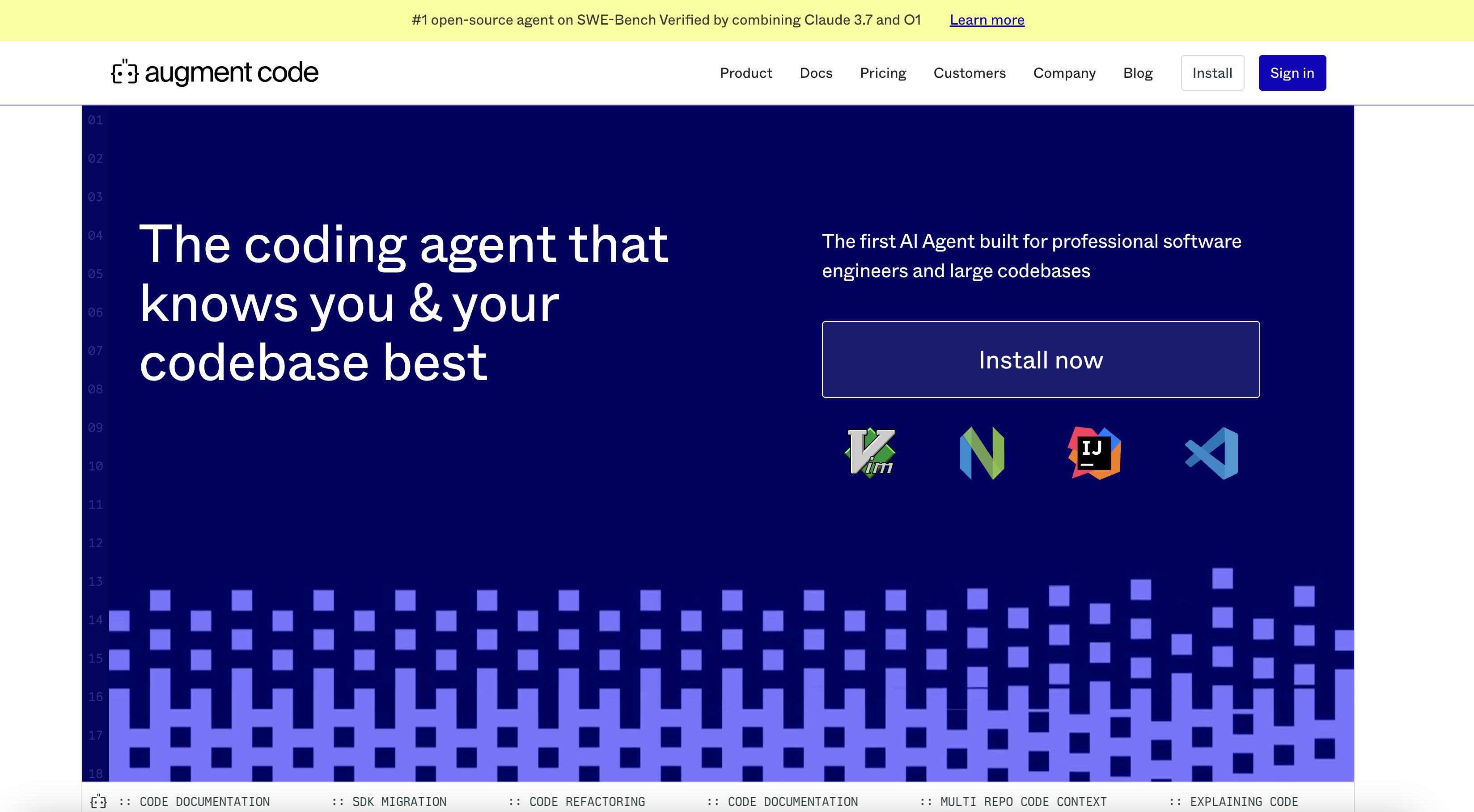
Augment Code
Argument Code
AI coding agent built for professional engineers and large codebases. Aims to be an “AI software engineer” that knows your entire codebase and workflow, enabling it to take on sizable development tasks autonomously. ## Use Case Enterprise and team software development at scale. Augment is used to handle complex projects with many repositories, assisting with tasks from planning and coding to integrating with issue trackers – effectively augmenting large dev teams’ productivity. It’s particularly suited for large companies looking to accelerate development while maintaining code quality across big codebases ## Feature • Massive Context Handling: Designed for very large codebases – can work with contexts up to 200K tokens, allowing it to reason about multiple repositories or millions of lines of code without manual context setup (a key differentiator) • “Memories” Personalization: Learns from interactions to adapt to your project’s conventions and your coding style over time, so suggestions align with your preferences (it literally builds a memory of past decisions). • Real-Time Team Sync: Unlike tools that get out-of-sync, Augment syncs with your Git in real-time. If a teammate commits code, the AI is aware of it instantly – ensuring the AI’s suggestions always reflect the latest code state. • End-to-End Integration: Integrates with tools like GitHub, Linear, Jira, Notion, Slack, etc. to go from ticket to pull request. For example, it can take a task from a Jira ticket, write the code, open a PR, and notify you on Slack. • Multi-IDE Support: Works with developers’ preferred environments – VS Code (general availability) and JetBrains IDEs (preview) – without requiring a fork. Augment preserves 100% compatibility with VS Code extensions • Enterprise-Grade Security: SOC 2 Type II compliant, with features like isolated on-prem deployment for companies. No training on your code (strict privacy guarantees) and extensive testing to ensure it makes safe changes • Advanced Coding Agent: Goes beyond autocomplete – it can autonomously plan and implement multi-step changes (e.g. migrating an SDK across a codebase, adding a complex feature), handling the heavy lifting while you supervise results.
Top performer in this category
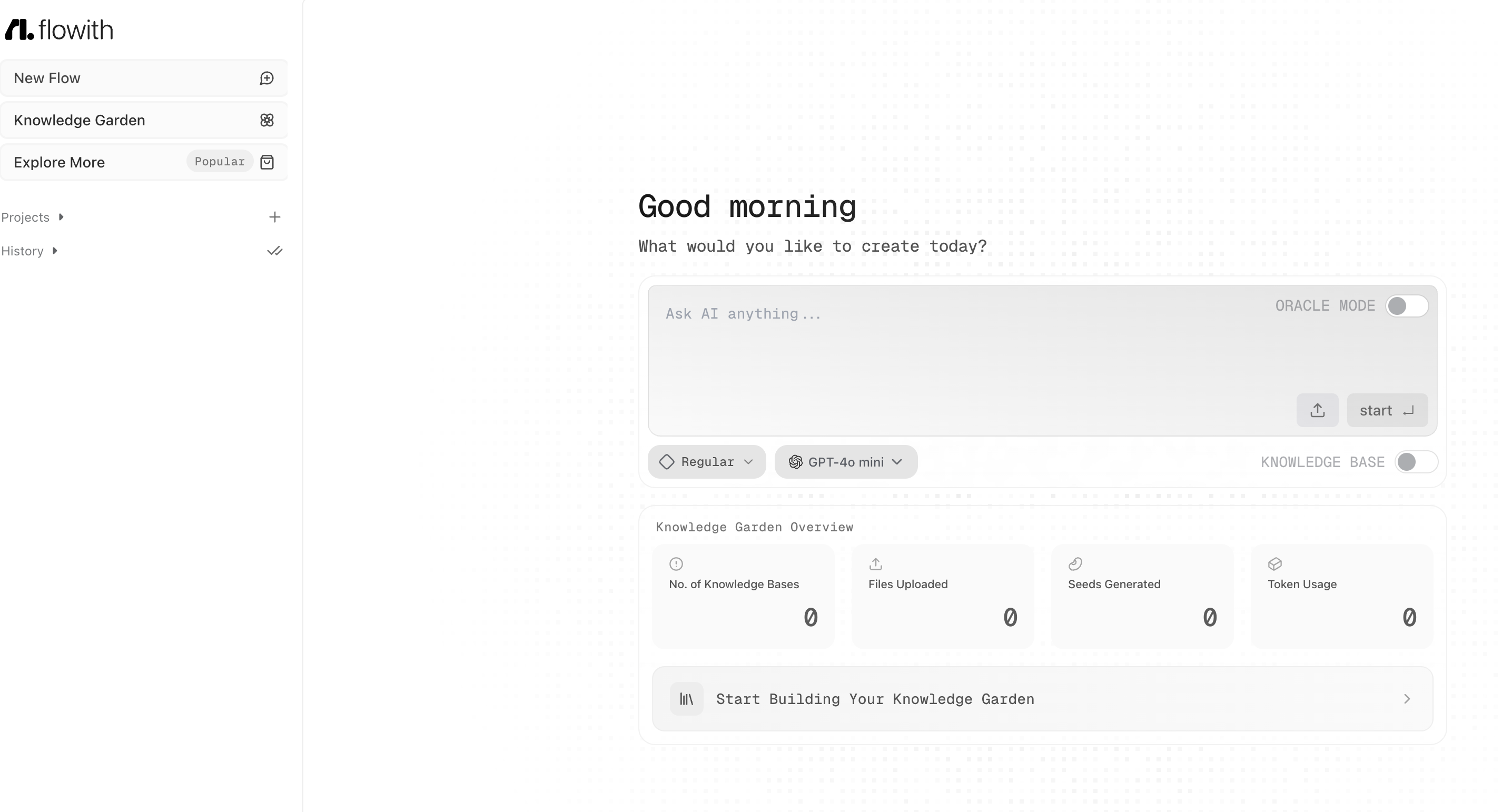
Flowith
Flowith
A next-generation AI productivity tool with a two-dimensional canvas interface. Flowith enables multi-threaded, non-linear interaction with multiple AI agents and models in one workspace, aiming to help users achieve a “flow state” for deep work. ## Use Case Complex, multi-step problem solving and knowledge work. Flowith is used for research, brainstorming, learning, or any task where you might want to engage multiple lines of thought. For example, one can use it to gather and organize information (with an AI helping to fetch and summarize content), while another agent writes code or analyzes data – all concurrently on a canvas. It’s like an AI-powered sandbox for projects that involve text, code, and notes together. ## Feature * Canvas UI: Instead of a single chat, you have an infinite canvas where you can spawn multiple chat nodes. This visual layout lets you run parallel conversations or workflows (e.g. one agent writing an essay outline while another debugs code) , and you can see and connect different threads. * Oracle Mode (Agent): A powerful autonomous agent, “Flowith Oracle,” can plan and execute multi-step tasks automatically * It does task decomposition, uses tools, self-optimizes, and presents a reasoning chain, much like AutoGPT but more stable. You can give it a complex goal and watch it break it down and solve sub-tasks one by one. * Knowledge Garden: An integrated knowledge base that users can build. It ingests your files, notes, and URLs, breaks them into “Seeds” of info, and connects them. The AI uses this to give context-aware answers using your data. This is essentially a personal Second Brain for contextual retrieval during chats. * Multi-Model Support: You can utilize different AI models in different nodes (for instance, use GPT-4 in one conversation and another model in a different thread). Flowith can intelligently select the best model for a task or let you run models concurrently (via tool selection, as hinted in product materials). * Tool Integrations: Supports using external tools (web search, calculators, etc.) within conversations – the Oracle agent has unlimited tool invocation capability , so it can, for example, call APIs or run Python code if set up. * Non-linear Workflow: Because of its multi-threaded design, you can organize thoughts, to-dos, and outputs spatially. This makes it easier to handle elaborate projects (e.g. writing a research paper with sections in different nodes, or managing a coding project with separate agents for different functions).